-
RuthByrne 03/17/2014 at 07:03am
Windows Movie Maker is really easy for kids to use and can make a stop motion by altering the frame rate to .3 seconds per picture. It's a great way to get the kids on the computer creating the final project.
There are better programs you can pay for, but as far as free goes, Movie makers probably already on the computer and it is functional.





Share!
Comment!