Personal
[Conversation]
Flipping the Art Classroom
Started on Jan 29, 2013 by MsLundstrum
Last post on Apr 04, 2013
I'm in the process of flipping my high school art classes, and I would love to start a conversation with other teachers who have done the same.
What has worked? What hasn't?
How do you keep screencasts and "lecture" or "demos" organized in a library?
I'm excited to work with others and maximize in-class studio time!
6 Keeps, 1 Likes, 8 Comments
-
-
artclasswithlmj 01/30/2013 at 08:07pm
We are in the process of going 1:1. I am implementing resources such as voice thread and iMovie to allow students access to informational material outside of clAss. Because they prepare on their own time, it creates a much easier workflow and allows more time for creation. My district uses iTunes to host podcasts and videos...umm, I also use my blog, twitter, and a weebly to communicate with students.
-
-
-
MisterPP 02/03/2013 at 10:46am
I am in a 1:1 district (each student has their own macbook air laptop) and we use Angel (think Moodle) to communicate, organize and grade. I create videos of demos and put them into folders in Angel that they can view.
Currently you can get a free document camera by going to iPevo.com - wishpool and wishing for one. Over 25 people in my high school received last months wish. Then you can use this to create videos for your students.
I also have students keep blogs of their artwork/progress and we do group critiques on Edmodo.
-
-
-
MsLundstrum 02/04/2013 at 11:47am
I work at a high school with a 1:1 iPad initiative. I just opened up an iTunes U course for my Graphic Design and my Intro to Visual Arts classes hoping that recorded demos (with a doc cam), rubrics, links, etc could all be stored in a single place. Up to this point, I worked only with Google Calendar. This worked well, but I found that the links were clunky and that PDFs didn't easily open with the Google/Apple crossover.
We use Google for portfolios, and I think I may keep that. It seems to work really well.
@MisterPP, thanks for the link! That's awesome.
-
-
-
mrsartmiller 04/04/2013 at 10:48am
Hi! I'm working on this for next year for my High School classes. I think it will work really well for studios. I would love to get my elementary on board as well. (teach K-12) Half my elementary classes are only 30 minutes and on demo days the students barely get started on a project before cleaning up. Then they usually forget most of it by the following week. It would be great for them to be able to view it during the week, but would they really do it? Anyone flipping in upper elementary grades?
-
You must be logged in to keep, like, or comment on this discussion.
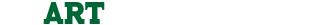

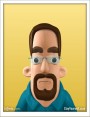



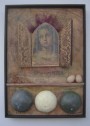

Share!
Comment!