1. The Very Hungry Caterpillar by Eric Carle
2. Tissue Paper
3. Tempera paint
4. Brushes, scrapers, texture stamps
5. Scissors
6. Glue
7. 9x12 white paper
8. Writing template (attached)
9. Computers with microphones
10. Photostory for Windows or comparable software (download in Notes)
Need these materials?
Visit Blick!
1. Introduce Eric Carle to the students through the Hungry Caterpillar.
2. View Eric Carle's art and process through his website:
http://www.eric-carle.com/photogallery.html
3. Have students play with paper shapes to create a variety of animals, drawing favorites or final ideas in their sketchbooks
----
Day 2
1. Set up painting stations for different colors that include brushes, paint, stamps, scrapers, texture makers, sponges
2. Demonstrate how to separate tissue paper into for sections to accommodate/delineate different colors
3. Students pant and texturize sections of color on their tissue paper.
---
Day 4
1. Redistribute tissue papers and demonstrate how to trace or draw shapes on the back of the tissue, cut them and glue them to white 9x12 paper.
2. Students compose their chosen animals adding scenery if time permits.
----
Day 4
1. Review Eric Carle's story identify temporal words (days of week) that help move the story along. (I like to have the kids brainstorm other temporal words (then, after) to complete the ELA connection)
2. Distribute "A Week in the Life of" worksheets and have students fill in events for each day of the week in the life of their creature.
-----
Day 5
1. Introduce Photostory software (how to get their picture from the drive, ask kids what button they might push to get to the NEXT step, or record)
2. As students finish writing their stories allow them to take laptops to the hall to record their story on Photostory. When complete, bring to teacher for assistance saving.
Here's a place to download PhotoStory 3:
http://www.microsoft.com/en-us/download/details.aspx?id=11132
It's the really the worst software, but it's simple enough for the kids to use and you can record the audio within the program which is important. I usually end up editing the audio in Movie Maker afterwards.
If you know of better but still simple software, let me know!
Share!
Comment!