-
semf123 10/14/2012 at 11:04am
I can't open this document.
Step by Step instructions for my independent "Realitoon" project for Adobe Illustrator. I only have one computer in my class so I had to make a detailed handout so a student could work independently while the rest of the class works on other projects.
semf123 10/14/2012 at 11:04am
I can't open this document.
The_smARTteacher 10/14/2012 at 05:22pm
@semf123: it is likely an issue with Internet Explorer. More info: http://www.thesmartteacher.com/discussion/post/4/Questions
mhonel 05/27/2013 at 07:13am
Opened up fine in Safari ; ) thanks for this
jlueth 02/20/2017 at 07:51pm
Does this also work with 2015 CC version?
ValerieR 08/20/2017 at 01:03am
I have used this Illustrator step-by-step for my grade 10 Graphic Design class for two years in a row. It is a fantastic introduction to all the basics students will need to use this program. It takes a bit of time to complete but the kids LOVE the results every time. Thank you so much for creating this, it is an excellent way to teach Illustrator!
ValerieR 08/20/2017 at 01:05am
You don't happen to have anything like this for Photoshop or InDesign, do you?
Share!
Comment!